A small grey checkmark symbol next to a channel can mean a lot to content creators. Achieving this badge indicates that a channel is certified and represents a genuine user. It does grant the content creator a lot of trust but also helps separate the real content from fake and impostor channels. If you’re here looking for information on how to get the YouTube verify badge in 2025, this article is tailored for you.
YouTube badges provide the creator with more than just a reputation; the benefits are tangible and real. Provides immediate authenticity, which helps reap organic subscriptions. Verified accounts are also a way to protect a content identity by shutting down impersonation. Due to the saturated and competitive YouTube environment, showing the badge helps broadcast YouTube verification with ease and declares trustworthiness easily.
Let’s look at the central focus ideas that will help explain the YouTube verification badge and update how to unlock that status this year.
Also read: Reverse Video Search: 6 Easy Ways to Track Down Any Video
Table of Contents
What Is YouTube Verification?
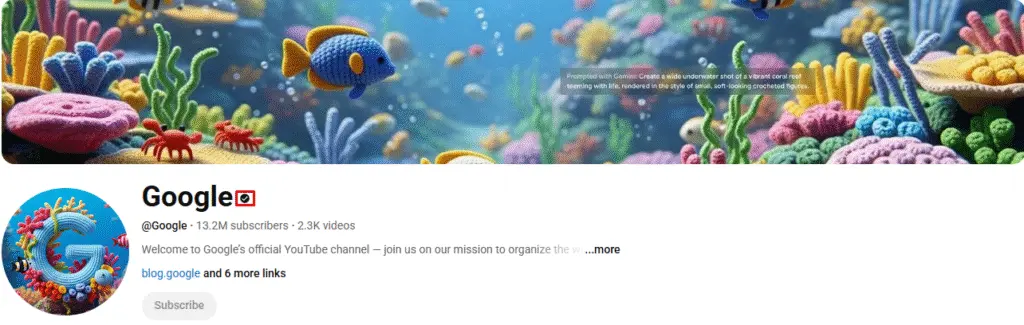
YouTube verification implies two general types of procedures:
The first one is account verification which is a simple procedure for every creator. This is usually done by confirming your mobile phone number to confirm that you are not a robot. It allows accessing such important features as uploading videos exceeding 15 minutes in length, custom thumbnails, and live streaming.
The second and more desired one is channel verification, which rewards you with a gray checkmark badge beside your channel name. The badge means that YouTube has verified that your channel represents a real creator, brand, or organization. In most cases, you should have at least 100,000 subscribers to be considered to get your channel verified, but your channel has to be real, fully set up (with a banner, description, and profile picture) and active.
Why Is YouTube Verification Important?
YouTube verification has now become necessary for every single creator. It is now important to verify YouTube accounts to counter content duplication and build trust. Here’s why you need to verify your channel:
Trust & Credibility
A verified badge (the gray checkmark next to channels) helps viewers know that your channel is official and belongs to the real creator, brand, or public figure. This will assist users to recognize valid content in a large and somewhat unmoderated platform, establishing trust and stimulating active participation.
Resist Impersonation
It provides an important defense against impersonation. Verified channels stand out visibly against fake or copycat accounts, which may attempt to confuse your followers or cash in on your brand. This protects your image and makes sure that your viewers are engaging with your formal content.
Avail Additional Features
This comes with features such as uploading videos exceeding 15 minutes, custom thumbnails (which are essential in enticing clicks) as well as live streaming, which are essential in making content both interesting and professional.
Enhanced Visibility
Though there are no exclusive features associated with the badge itself, it can indirectly influence the growth and visibility of the channel. The verified channels also tend to be featured higher in search results and suggested videos, making them easier to discover and making them gain new subscribers. It also improves your professional appearance, and you become more attractive in terms of cooperation and brand affiliations.
Types Of YouTube Verification
Understanding that there are two widespread forms of YouTube verification is important prior to discussing how to acquire the coveted badge.
Verification of YouTube Account (Phone Verification)
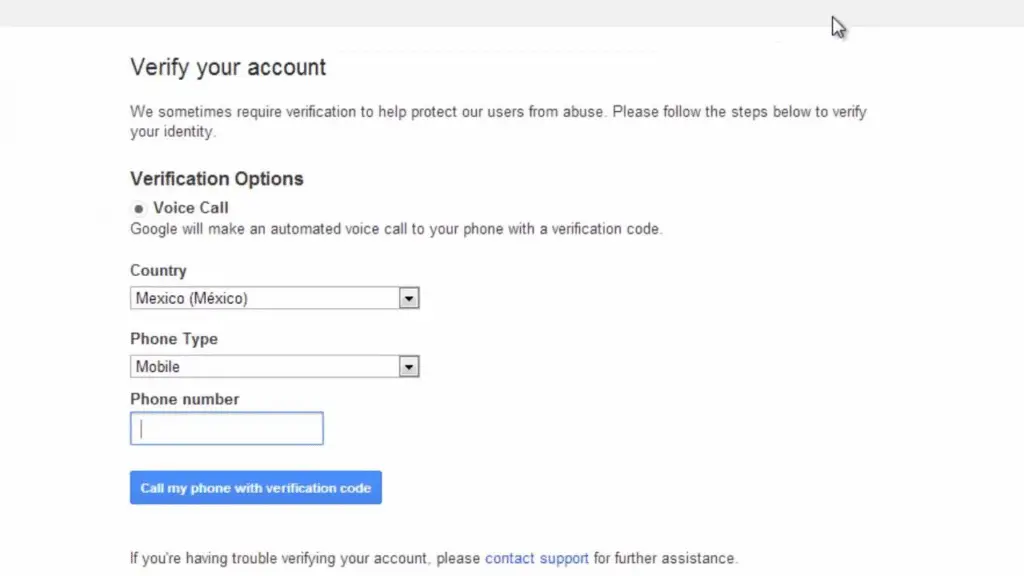
Every user’s account needs to go through account verification (phone verification); this is a critical checkpoint for everyone with a YouTube account. Bots are a huge cheat for systems on the internet, so this method is about proving you’re a real human. It involves trying to verify a YouTube account using your identity and phone number. Unlocking the following essential features comes to those who successfully verify their YouTube accounts through this method:
- Uploading videos longer than 15 minutes is a pivotal feature for a lot of users.
- Eye-catching visuals are used to grab attention.
- Engaging and interacting with users in real-time.
- Content ID claims: Original content and protecting these files.
Needless to say, verification of this sort does not modify the user’s channel with the public checkmark; however, the verification process serves as a basic step in unlocking vital features that help channel growth.
Channel Verification (The Verification Badge)
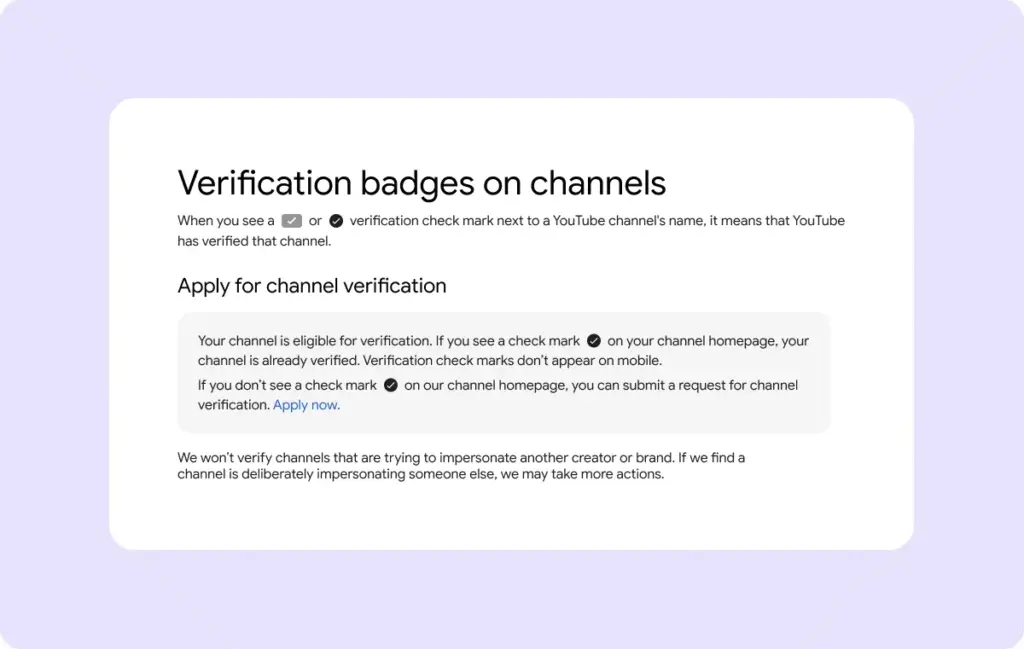
Achieving channel verification yields a coveted gray check mark or music icon next to your channel of choice. It informs the user that they are interacting with a verified YouTube channel. It gives the YouTube channel a sense of authenticity and legitimacy. This type of verification is what we are mainly concerned about in this article on how to check your presence.
As of 2025, What Are the Eligibility Requirements for the YouTube Verification Badge?
As with many other policies, YouTube’s criteria for the verification badge have shifted over the years. While certain aspects have remained unchanged, it is important to focus on the verification badge criteria in 2025. One of the factors defining eligibility that comes to most people’s minds when trying to check channel verification is the number of subscribers.
100,000 Subscriber Threshold
As a general rule, a Channel is entitled to apply for a verification badge when it has 100,000 subscribers or more. This figure is not arbitrary; it serves YouTube’s purpose of filtering out channels that are lesser known but in fact hold an avid audience. Channels representing famous public figures or brands that are known outside of YouTube, around the globe, can be exceptions and do not need to abide by the rule of the hundred thousand subscribers.
Read More: The Ultimate Guide to Social Media Marketing for Small Businesses
Beyond the Subscriber Count: Completeness and Authenticity
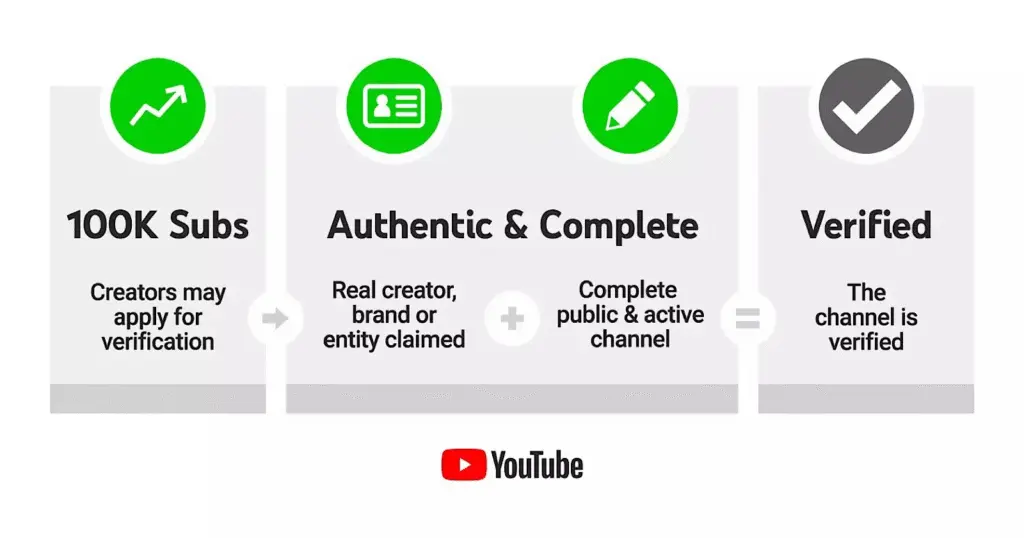
YouTube would not simply grant you monetization following a milestone of 100k subscribers. YouTube also looks into various other metrics to determine whether you’re really eligible for the verified channel status. Some of which include:
Authenticity: You must have a channel that an individual, business, or other organization is truly claiming to represent (as said in their name). YouTube has the right to verify your identity and may demand documentation beforehand. Check here how you want to be verified. YouTube accounts really matter.
Completeness: Your YouTube account must be fully active and developed. Compliance entails:
- A public channel.
- An engaging channel banner.
- An informative and vivid description of the channel.
- A uniform and professional profile image.
- Content uploads. Inactive channels are unlikely to receive the YouTube verify badge.
Policy Compliance: Your account needs to be compliant with YouTube Community Guidelines and Terms of Service in good standing. Any active Community Guidelines strikes or policy violations can result in failing to qualify for verification or the loss of an already given badge. YouTube verification requirements are strict, no matter what.
Instructions For Applying for Channel Verification in 2025
Your channel has reached a milestone of 100,000 subscribers and is now a true, authentic brand. At this point, you can begin the Youtube verify process to receive verification from YouTube.
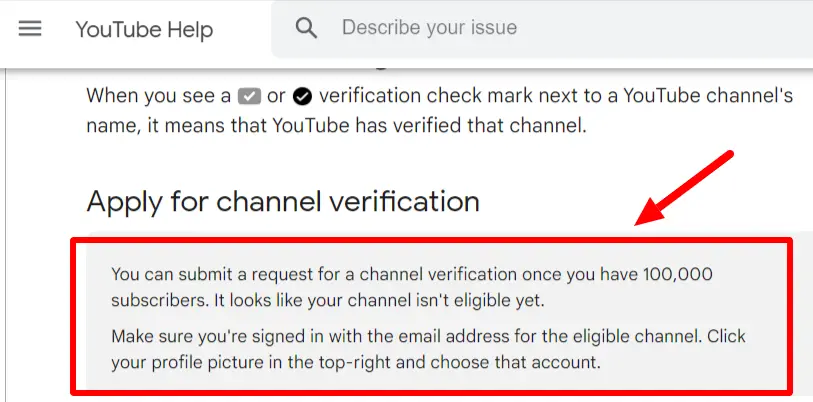
Step 1: Check Your Position and Channel Features Once More
- Before clicking “apply,” check all requirements one last time.
- Checking if you meet the requirement of having at least 100,000 subscribers.
- Is your channel set to public?
- Make sure the profile, banner, and description of the channel are up to date.
- Uploading content and interacting with subscribers on a regular basis.
- Ensuring that no community strikes exist for the channel.
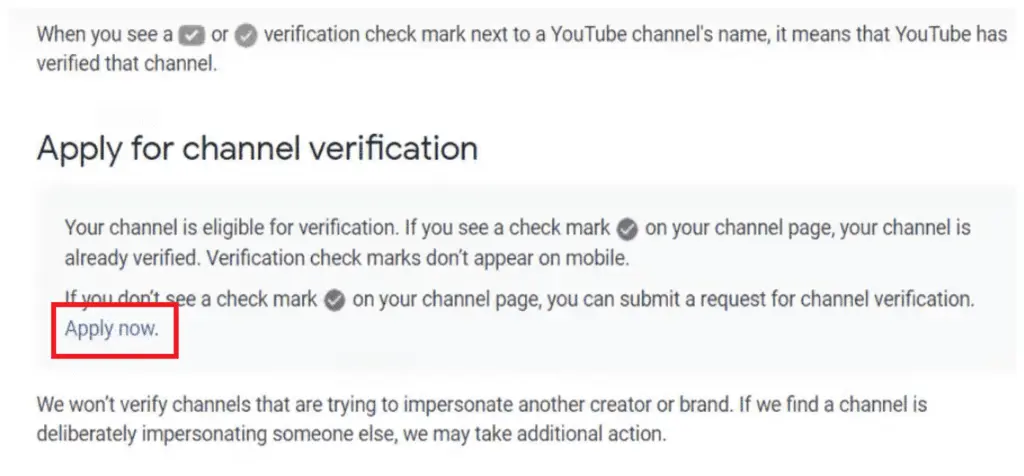
Step 2: Verification Application Form in YouTube Studio
- Reaching this stage marks a big success.
- Use the Google account that is linked to your channel, and sign in to YouTube Studio. From there, proceed to the verification application page.
- Once you are in YouTube Studio, look for “Settings.”
- Press “Channel” and subsequently “Feature eligibility.”
- Check for the area that pertains to “Verification badges on channels.”
- If your channel has eligibility, then an “Apply Now” link/button should be visible. Otherwise, YouTube usually states the reason (for example: “You can submit a request for channel verification once you have 100,000 subscribers.”).
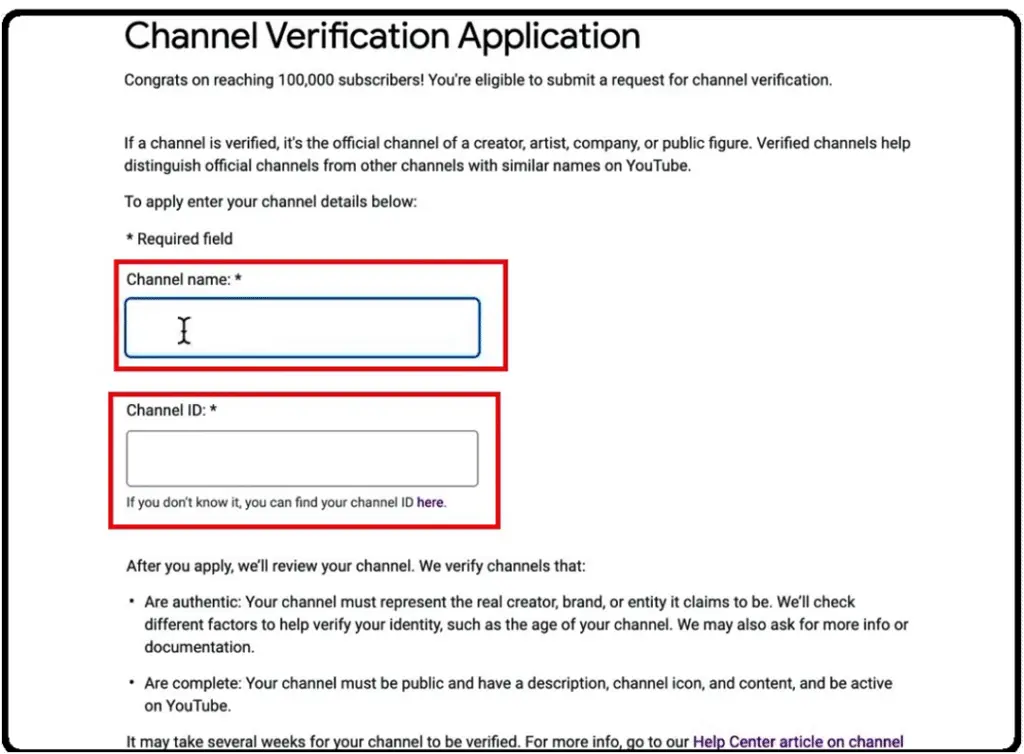
Step 3: Complete The Application Form
- The application form is simple. Generally, you will need to provide:
- Your official channel name.
- Your Channel ID. (This can be located in YouTube Studio under Settings > Channel > Advanced Settings.)
- Ensure that all details are complete and are aligned with your official identity or brand, as this is critical to properly verify your YouTube account.
Step 4: Submit And Wait for Review
YouTube will start reviewing your application as soon as you submit it. This can take anywhere from a few days to a few weeks, depending on how many applications have been submitted and YouTube’s internal application review processes. Usually, you will be notified v ia email of the progress of your application.
Critical Reminder: Should your application get denied, hold onto YouTube’s usual reason and address it within 30-90 days. Verification is a patient game of trying, addressing issues, and waiting to reapply after a certain period.
Even if you have met the requirements, you can apply these additional strategies in order to further your chances of getting your channel verified on YouTube. These particular areas, when enhanced, begin to build a good channel reputation in YouTube’s eyes and help you identify as an authentic creator.
Enhance Your Knowledge: Top 10 Social Media Platforms & Sites
What To Do If You Haven’t Crossed The 100k Subscribers Mark (Yet!)?
If you haven’t hit that target, don’t lose hope. There are numerous successful channels out there that never thrive with a verified badge. Focus on the objectives below to gain subscribers and credibility:
These strategies, formed by experts, suggest focusing on basic account verification: If you haven’t done so already, YouTube account verification through phone number is a must. This opens up many features as well as proves to YouTube that you are a genuine user.
Focus on valuable content: Aim to create videos that are loved by viewers. To gain subscribers and watch time, high-quality content is crucial.
Engagement: Focus on building depth with your community. Participate actively by commenting, replying, polling, and going live to strengthen your audience connection.
Promote your channel everywhere: Social media marketing services, website, and email newsletters are all great places to share your YouTube videos in order to expand your reach.
Work with other content creators: Your growth could be supercharged by working with similarly-sized channels as you both cross-expose new audiences to each other’s content.
Tips To Increase Chances To Verify YouTube Account
Now let’s give you some tips that may increase your chance of getting a verification badge on your YouTube channel:
Reach the Subscriber Gravestone: The primary need is usually a subscriber base of about 100,000. Strive for continuous results.
Sustain Authenticity: The channel must accurately reflect the creator, brand, or entity it claims to represent. YouTube might ask for documents to verify your YouTube claims.
Complete Channel Profile: The channel should be set to public and have a profile image. It should also contain a channel banner with a description, and the about section should be concise.
Upload Consistent YouTube Content: The channel should actively engage in posting original content to the platform while adhering to community guidelines and delivering subscription value.
Audience Interaction: To interact with an audience, a person must collect polls or comments and help build a community. High marks can show a weak reputation, but great mark strength overall helps.
Keywording and Focus Discoverability: Put keywords in the headline, description, tagline, and even craft outlines specific and engaging.
Social Help Elevation: Strong social media platforms and a public persona sometimes aid in offering you exposure, which YouTube does not offer in return for marketing.
Policy Strikes: Community guidelines plus copyright strikes cripple a content creator to near death.
Apply When Eligible: As long as you meet the subscriber requirement, you can usually apply for verification through your YouTube Studio settings.
Bottom Line
Do not forget that the verification badge is a symbol for an accomplished channel and not a shortcut to fame. The chance to receive YouTube verification will arise if you keep building, creating, and engaging with your channel.
To YouTube, the verified badge marks users as credible in 2025 while giving users access to unfiltered features. However, it is essential to first spawn a minimum subscriber count of 100,000 due to the threshold set, remain inactive, wholesome, and policy-compliant, create content to boost your channel’s chances of being verified, and trust and compliance will further aid in this matter.
The process of verification for YouTube accounts can be time-consuming and requires persistent work. However, with a focused plan and genuine engagement with your followers, having that gray checkmark will not only be achievable but will also reinforce your trust and status in the sprawling YouTube world. Continue fostering your content and interactions, push further, and garner that prestigious acknowledgment!
Frequently Asked Questions
Typically, 100,000 subscribers is the required count for getting the verification mark.
Checking the application can take several days, while phone verification is sort of immediate.
Submitting an application for verification is free of charge.
Affirmative, under the condition that the channel belongs to a well-recognized brand, celebrity, public figure outside of YouTube, or for Official Artist Channels.