In the lively and connected environment of Instagram, a sudden halt can be annoying and puzzling at the same time. Striking the “We Restrict Certain Activity To Protect Our Community” message on the Instagram interface is akin to hitting a digital wall for several users. This alarming and yet vague notification often pops up when trying to follow new accounts, like posts, send direct messages, or comment.
Though Instagram’s primary goal with this restriction is to safeguard the platform’s integrity and users’ safety, it can be incredibly frustrating and leave users oscillating between confusion and digital purgatory, asking what has gone wrong and how it can be resolved.
This step-by-step action plan is designed with the aim to cover everything from providing clear reasons as to where this error message is coming from and why. Attention will be placed on each step of the process, from checks to more complex troubleshooting, presented in a straightforward yet formal tone.
Are you in need of an accurate solution to this problem to boost your social media marketing? We’ve got you covered. Contact Monk Outsourcing today.
Reason Behind Instagram Restrictions
To go into detail about “how to fix” anything first comes with understanding “why.” Through automated systems, as well as with human moderators, Instagram aims to locate and place restrictions on accounts that it suspects infringe Community Guidelines or Terms of Use. These guidelines are interventions aimed at curbing spam, abuse, inauthentic behavior, and other actions that may be damaging to the platform. Some of the reasons why you might run into these errors are:
1. Most Recent Violation of Community Guidelines: This is probably the most straightforward reason. In your most recent activity, if participation is likely to violate freedoms of expression (hate speech, nudity, violence), social behavior (spam, harassment), or impersonate engagement (fake likes), Instagram will impose restrictions.
2. Suspicious Activity Patterns: Social media have algorithms built to define unusual engagements. Abnormal following or unfollowing, excessive liking, and commenting are typical signs of robotic engagements, and if not done strategically, they usually result in restricted access.
3. Use of Unofficial Automation Services: Services that offer to increase your followers, likes, or comments on Instagram are against the platform’s terms of service. These can result in your account being flagged or having restricted access temporarily or, worse, permanently. Users and Instagram prefer authentic engagements.
4. Recently Created Accounts With High Volume Aggressive Activity: Instagram flags new accounts without any verified details suspicious.
5. Account Flagged By Other Users: Instagram employs precautionary restrictions on accounts that have been flagged by too many users as suspicious or rule-breaking in nature.
6. System Glitch: Erroneously flagging someone’s account won’t garner too much attention right away; scale that to half a dozen users, and that becomes a problem that ushers the need to take action.
7. Network Restrictions: Lately, people have resorted to restricting their movements using AI, also giving rise to the Flags Issue, also giving me a chance to change my usual movements, usually not covered by rules, making my travels too dynamic.
Read more:- How Much Does Google Guaranteed Cost?
"The Fix": Your Guide on Getting Back Into Instagram Step By Step
After everything discussed above, it makes sense why the ‘We Restrict Certain Activity’ error exists. Now let’s look at the possible steps you can take to fix it:
1. Waiting, the Most Basic Fix
For the most part, users’ activity restrictions can turn out to be permanent restrictions. It is good practice to give Instagram-restricted actions a break for at least a few hours (1 day). During this time, do not attempt the restricted actions. A wait-based solution might just do the trick in this scenario. In the case where Instagram is the social media in question, the company might just intelligently remove the restriction if the invoking behavior stops.
2. Instagram Terms of Service and Community Guidelines
With such restrictions still looming over the account, players are encouraged to carefully hold the rules set by the Instagram Community Guidelines and Terms of Use, as policies are designed to make your account actively managed. Users should focus their attention almost exclusively on non-privileged spam rules, impermissible harassment, participation in intellectual property fraud, and impersonating forms of non-participatory engagement.
3. Recognize and Stop Any Violating Activity
If you can remember any recent behaviors, such as using a third-party application or indiscriminately liking and following accounts that could have aroused the restriction, stop such behaviors right away. Doing so will most likely extend the term of the restriction or, even worse, lead to more severe and harsher punishments.
4. Disconnect Third Party Apps
If you have granted Instagram access to any automation and analysis-related third-party applications, you must disconnect them now. Navigate to “Settings” of the application, “Security,” and then move to “Apps and Websites” to perform this action. Any blatant or unrelated applications should be identified and then removed.
5. Check Your Account Information
From the information provided above, remember that email addresses along with mobile numbers subscribed have to be verified in order to be used. This verification enables Instagram to recognize the user and is key within the recovery process. For such verification, you can check your settings.
6. Solve The Problem Directly
If you feel the contrary and have continuously employed the features for a long time, you should let Instagram know about the issue directly. The procedure goes like this:
Launch the Instagram application and go to your profile page.
- Click the three horizontal lines (menu) in the upper-right corner.
- To begin, click on “Settings.”
- Then, click on “Help.”
- After that, choose “Report a Problem.”
- In the selection box, pick “Something Isn’t Working.”
- In the text box, provide a detailed explanation of the issue as you describe the “We Restrict Certain Activity To Protect Our Community” error and emphasize how you believe it to be an error. Describe when the issue started, the actions you were trying to perform and any other relevant information.
- You might want to attach a screenshot that contains the error message as well.
- Proceed by clicking “Send.”
- Be patient, as it may take some time for Instagram to review your report.
Also read:- Generative Engine Optimization vs. Search Engine Optimization
7. Appeal the Decision (If Applicable)
Delegates to appeal to the decision Instagram may have offered the option to do so. In some cases, when you encounter the restriction, Instagram might provide an option to “Appeal” the decision directly within the app. If such a provision is there, make sure to follow the required steps to complete your appeal. Use details to explain thoroughly the reasons that you believe the restriction was set unreasonably alongside other relevant details.
8. Check Your Internet Connection and Avoid VPNs Temporarily
Provide solid reasoning that you hold a stable and reliable internet connection. If a VPN is currently activated, disconnect it for the time being and examine whether the issue remains. Certain anomalies and unpredictable IP addresses that come with the assistance of VPNs can often activate defense mechanisms.
9. Reduce Your Activity Temporarily
After hitting the break and reporting the issue, it is best to take a break from Instagram until the problem is solved. Avoid mindless spam liking, following, or messaging. To some extent, this may help signal that you are not engaging in automated or suspicious behavior.
10. Be Patient and Persistent
Instagram restrictions will sometimes take longer to resolve while you have to be patient and keep an eye on your account. If you notice no changes despite your active engagement, you will need to follow up with Instagram support via the “Report a Problem” feature.
Tips For Keeping a Balanced Instagram Presence
While restrictions on Instagram can be annoying to work through, practicing balance on Instagram can significantly reduce the chances of running into this error. Follow these tips to prevent:
Avoid Setting Bots or Third-Party Apps
These tend to inflate user engagement and ruin genuine activity on the account. Focus on selective interaction with followers.
Moderated Activity Levels
Avoid high-velocity bursts of following, messaging, or liking that come with a new account.
Focus on Building Real Relationships
Integrate people and cultivate a community that deals with meaningful interactions and relatable content.
Be Mindful of Reported Content
If users have reported your content, review it and check if it adheres to the relevant guidelines.
Secure Your Account
Activate two-factor authentication to guard your account from being accessed without consent.
Enhance your knowledge:- How To Optimize Your Social Media Funnel For Higher Conversions?
Bottom Line
As with many social networking sites, being met with the “We Restrict Certain Activity To Protect Our Community” error on Instagram can be troubling. By exploring the underlying issues why this restriction might apply to you, and following the troubleshooting processes carefully explained in this guide, you stand a better chance at resolving the problems at hand and getting full access once more with the Instagram features.
While resolving the issue, remember to demonstrate patience, be persistent, and work proactively towards guiding Instagram’s restrictions towards a healthier platform, not just socially but for the wider community. Having responsible behavior and authentic engagement on Instagram empowers users to feel comfortable traversing the platform without worrying about running into future digital lockouts.