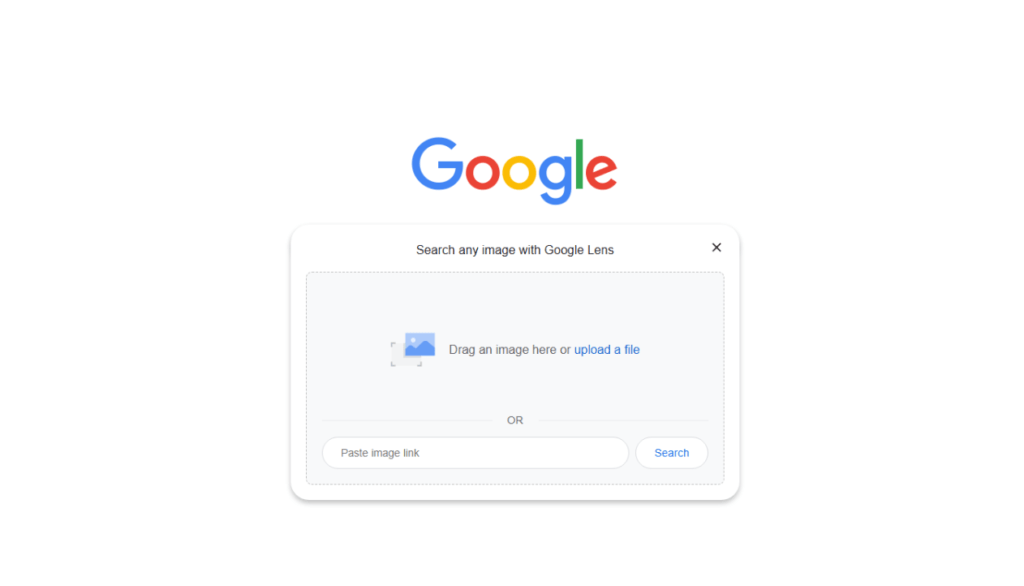Did you ever watch a video online and ask yourself: “What is the origin of this video?” It could be a viral clip or a trending event, but it seems out of place and suspicious. Either way, you could resolve these issues using a reverse video search, not like traditional static image reverse searches. A video reverse search works like having a detective tool for videos, and the best part is, you don’t need advanced technical skills to use it.
In this post, we will discuss the 6 different ways of doing reverse video searches, from simple ways to complex tools, with their benefits and drawbacks.
What is Reverse Video Search?
As the name suggests, reverse video search is searching for a video using a video. It aims to retrieve specific videos with as little unnecessary searching as possible. This strategy is effective for verifying the authenticity of a video, original authorship, or identifying replicated versions. It is not like other methods where you type in the text or keywords associated with the video, you utilize the video or parts of it directly to fetch information.
How Does It Work?
You can think of this process as a fingerprint-like verification for videos. Tools examine things such as the visuals (the content) or some other detail (the production date and time) to compare them against everything else on the internet. Pretty amazing, don’t you think?
Why Use Reverse Video Search?
Here’s why this tool is a game-changer:
- Spot Fakes: Determine the legitimacy of the video.
- Protect Your Work: Creators are able to protect their intellectual property by recovering pirated videos.
- Give Credit: Distributors can find original uploaders for rightful acknowledgement.
- Fact-Check: Reporters and inquisitive individuals can validate trending content.
Get free project estimation in 48 hours
300+
Startups trusted us since 2022
4
Months time-to-market
55+
Reviews from happy clients
6 Simple Methods to Reverse Search a Video
Ready to play video detective? Here are 6 ways to get started:
1. Frame-Based Reverse Image Search
What It Is: Capture a single frame/slideshow image from the video, and search it in reverse with a search engine like Google Images.
How to Do It:
- Pause the video and take a screenshot, or capture a frame with VLC Media Player or FFmpeg.
- Post the picture on Google Images, Bing Image Search, or Tineye.
- Run a search for corresponding videos or associated sites.
Pros:
- Extremely basic and complimentary.
- Accessible with common online resources.
Cons:
- The results fluctuate based on the given frame; the blur frame might not work.
Best For: Rapid scanning with clear and distinct visuals.
2. Video Search Engines
What It Is: A very specific search engine tailored to locate videos using clips or still images from the video.
Top Tools:
- PimEyes: Wonderful if you are looking for corresponding images within videos.
- Verify: Works by matching video snippets with web content.
- Yandex Video Search: An image and video robust alternative.
How to Do It:
- Upload a video clip or frame to the tool4 platform.
- The database will be checked using the tool to find the source links.
- Follow the links to find the source.
Pros:
- Searches with large databases.
- More accurate because the search is tailored towards videos.
Cons:
- Limited free versions and payment are required.
Best For: People looking for targeted results.
3. Video Hashing and Metadata Analysis
What It Is: A technology approach that utilizes a video’s hash or hidden information, such as date and location, to track the content.
How to Do It:
- Use ExifTool or MediaInfo to pull metadata. From there, you can search for the information through a video search engine.
Pros:
- More edits are allowed, along with slight changes.
Cons:
- Requires a higher understanding of technical languages. The information is not suitable for beginners.
Best For: Users with electronic gadgets who enjoy analyzing systems and their details.
4. Use Of Social Media Platforms Built In Search Tools
What It Is: Search for videos on platforms like YouTube, Twitter, or TikTok and use the search tools to look for built-in features.
How to Do It:
- Enter the keywords or the phrases from the videos into the search bar.
- Change the uploaded date for custom filter settings.
- On some platforms, visually upload a frame to run a visual search.
Pros:
- Very useful for videos that go viral.
- Simple to navigate on favorite sites.
Cons:
- Best suited for popular pieces of media.
- Not every platform supports image lookups.
Best For: Social media searches of a casual nature.
5. Content ID Tools and Video Fingerprinting
What It Is: Use fingerprinting techniques on services like YouTube to check for duplicate videos on their service.
How to Do It:
- Upload a video clip to YouTube.
- Upload a video on YouTube’s content ID to flag something as a match and claim copyright.
Pros:
- Great for video content uploaded on YouTube.
- A massive set of videos from users.
Cons:
- Must be on services that have this technology.
- Restricted to their systems.
Best For: Tracking video uploads on YouTube.
6. Third-Party Indexes & Video Hosting Sites
What It Is: Look for specific videos on other websites like video on Facebook.
Top Sites:
- Shutterstock/Pond5: Best place for stock footage.
- IMDb Video: Acceptable for movies, TV and movie clips.
- Rotten Tomatoes: Best suited for trailers.
How to Do It:
- Search by keywords, or if permitted, upload a clip.
- Look through the results and find the most appropriate one.
Pros:
- Best for preparing polished videos.
- Well-structured libraries.
Cons:
- Narrowed to certain types of content.
Best For: Locating professional and published videos.
Bonus Tools to Try
Here are a few more handy options:
- TinEye: Primarily known for images, but works for video frames too. Upload and search!
- Berify: Uses video fingerprinting to catch edited videos, which works wonders for copyright enthusiasts.
- Shutterstock: Works well for stock video searches.
- Tecxipio: A professional tool designed for those working in the media, teaching trends.
Final Thoughts
Reverse video search is your hidden asset for pulling the curtain back on any video. If you’re a work creator trying to safeguard your creative work, a fact-checker aiming to debunk facts or simply someone who’s curiously interested, these techniques can aid you. Begin with something as basic as Google Images, or strive to advance tools such as metadata analysis, with the widespread availability of videos on the internet, knowing how to trace them optimizes your stay ahead of the game.
Frequently Asked Questions
Use popular techniques like frame-based reverse search, uploading video screenshots on Google Images, video hashing and meta data analysis, social media tools, and many more to find the original source of a video clip.
First, ensure you have downloaded the Google app from the App Store. Then open this app and click on the camera icon on the right side of the search bar. Then start uploading the video footage or a screenshot of it to find whether it is pirated or original.
It can immediately perform your video search. Berify facilitates instant video search, but sometimes it can take longer depending on the upload size and duplicacy of the content available on multiple sources.
Open the gallery, scroll to the bottom, and there you will find a folder named Hidden. It will ask for your biometric validation or the password to allow you to view the hidden content.